Android字节流模拟注册、登录功能小程序
登录页面一:main.xml布局代码如下:
<?xml
version=“1.0”
encoding=“utf-8”?>
<AbsoluteLayout
android:id=“@+id/widget0”
android:layout_width=“fill_parent”
android:layout_height=“fill_parent”
xmlns:android=“http://schemas.android.com/apk/res/android”>
<TextView
android:id=“@+id/TextView”
android:layout_width=“wrap_content”
android:layout_height=“wrap_content”
android:text=“用户名:“
android:layout_x=“51px”
android:layout_y=“107px”>
</TextView>
<AutoCompleteTextView
android:id=“@+id/name”
android:layout_width=“140px”
android:layout_height=“wrap_content”
android:text=“”
android:textSize=“18sp”
android:layout_x=“137px”
android:layout_y=“97px”
android:singleLine=“true”>
</AutoCompleteTextView>
<TextView
android:id=“@+id/widget35”
android:layout_width=“wrap_content”
android:layout_height=“wrap_content”
android:text=“密
码:“
android:layout_x=“50px”
android:layout_y=“167px”>
</TextView>
<EditText
android:id=“@+id/pass”
android:layout_width=“140px”
android:layout_height=“wrap_content”
android:text=“”
android:textSize=“18sp”
android:layout_x=“139px”
android:layout_y=“167px”
android:singleLine=“true”
android:password=“true”>
</EditText>
<Button
android:id=“@+id/login”
android:layout_width=“wrap_content”
android:layout_height=“wrap_content”
android:text=“登录“
android:layout_x=“65px”
android:layout_y=“222px”>
</Button>
<Button
android:id=“@+id/zhuce”
android:layout_width=“wrap_content”
android:layout_height=“wrap_content”
android:text=“注册“
android:layout_x=“173px”
android:layout_y=“222px”>
</Button>
</AbsoluteLayout>
登录页面:LoginActivity.java代码如下:
import java.io.*;
import java.util.ArrayList;
import com.yinlan.login.success.Success;
import android.app.Activity;
import android.app.AlertDialog;
import android.app.Dialog;
import android.content.DialogInterface;
import android.content.Intent;
import android.os.Bundle;
import android.view.View;
import android.view.View.OnClickListener;
import android.widget.ArrayAdapter;
import android.widget.AutoCompleteTextView;
import android.widget.Button;
import android.widget.EditText;
import android.widget.TextView;
import android.widget.Toast;
public class LoginActivity extends Activity {
private ArrayAdapter ap;
private AutoCompleteTextView name;
private EditText pass;
private String userna=””;
private String passwd=””;
/** Called when the activity is first created. */
@Override
public void onCreate(Bundle savedInstanceState) {
super.onCreate(savedInstanceState);
setContentView(R.layout.main);
Button login = (Button) this.findViewById(R.id.login);
Button zhuce = (Button) this.findViewById(R.id.zhuce);
//将保存的内容读出来
final ArrayList<String> array = new ArrayList<String>();
File file = new File(“/sdcard/user.txt”);
try {
FileReader fr = new FileReader(file);
BufferedReader br = new BufferedReader(fr);
String line = br.readLine();
while (line != null) {
array.add(line);
line = br.readLine();
}
br.close();
} catch (FileNotFoundException e1) {
// TODO Auto-generated catch block
e1.printStackTrace();
} catch (IOException e) {
// TODO Auto-generated catch block
e.printStackTrace();
}
String[] namesAll = new String[array.size()];
array.toArray(namesAll);
// 实现下拉列表
ap = new ArrayAdapter<String>(LoginActivity.this,
android.R.layout.simple_dropdown_item_1line, namesAll);
name = (AutoCompleteTextView) this.findViewById(R.id.name);
name.setAdapter(ap);
pass = (EditText) this.findViewById(R.id.pass);
zhuce.setOnClickListener(new OnClickListener() {
public void onClick(View v) {
// TODO Auto-generated method stub
Intent tent = new Intent(LoginActivity.this, Regin.class);
startActivity(tent);
}
});
login.setOnClickListener(new OnClickListener() {
public void onClick(View v) {
// TODO Auto-generated method stub
if (!(name.getText() + “”).equals(“”)) {
if ((pass.getText() + “”).equals(“”)) {
Toast.makeText(LoginActivity.this, “密码不可为空”,
Toast.LENGTH_SHORT).show();
}
userna = name.getText() + “”;
passwd = pass.getText() + “”;
//System.out.println(userna + ” ” + passwd);
ArrayList<String> users = readFile();
if (checkLogon(userna, passwd, users)) {
AlertDialog.Builder ab = new AlertDialog.Builder(
LoginActivity.this);
ab.setMessage(“是否保存用户名”);
ab.setTitle(“提示”);
ab.setPositiveButton(“是”,
new DialogInterface.OnClickListener() {
public void onClick(DialogInterface dialog,
int which) {
// TODO Auto-generated method stub
boolean flag=true;
while(!array.isEmpty()){
if(array.get(0).equals(userna)){
flag=false;
break;
}else{
array.remove(0);
}
}
if(array.isEmpty()&&flag==true){
//对用户名进行保存
File file = new File(“/sdcard/user.txt”);
try {
RandomAccessFile raf = new RandomAccessFile(
file, “rw”);
raf.skipBytes((int) file.length());
raf.writeBytes(userna + “\n”);
raf.close();
} catch (FileNotFoundException e) {
// TODO Auto-generated catch block
e.printStackTrace();
} catch (IOException e) {
// TODO Auto-generated catch block
e.printStackTrace();
}
}
//页面跳转
Intent tent = new Intent();
tent.setClass(LoginActivity.this, Show.class);
tent.putExtra(“loginUser”, userna);
startActivity(tent);
}
}).setNegativeButton(“否”,
new DialogInterface.OnClickListener() {
public void onClick(DialogInterface dialog,
int which) {
// TODO Auto-generated method stub
dialog.dismiss();
Intent tent = new Intent();
tent.setClass(LoginActivity.this, Show.class);
tent.putExtra(“loginUser”, userna);
startActivity(tent);
}
});
ab.show();
}
} else {
Toast.makeText(LoginActivity.this, “用户名不可为空”,
Toast.LENGTH_SHORT).show();
}
}
});
}
private ArrayList<String> readFile() {
ArrayList<String> array = new ArrayList<String>();
File file = new File(“/sdcard/names.txt”);
try {
FileReader fr = new FileReader(file);
BufferedReader br = new BufferedReader(fr);
String line = br.readLine();
while (line != null) {
array.add(line);
line = br.readLine();
}
br.close();
} catch (FileNotFoundException e1) {
// TODO Auto-generated catch block
e1.printStackTrace();
} catch (IOException e) {
// TODO Auto-generated catch block
e.printStackTrace();
}
// System.out.println(array);
return array;
}
// checkLogin
private boolean checkLogon(String usr, String pwd, ArrayList<String> list) {
boolean flag = false;
System.out.println(usr + ” ” + pwd + ” ” + list.size());
while (!list.isEmpty()) {
String all = list.get(0);
String user = all.substring(0, all.indexOf(“|”));
String pass = all.substring(all.indexOf(“|”) + 1, all.length());
//System.out.println(user + ” ” + pass);
if (user.equals(usr)) {
if (pass.equals(pwd)) {
flag = true;
break;
} else {
Toast.makeText(LoginActivity.this, “密码不正确”,
Toast.LENGTH_SHORT).show();
break;
}
} else {
list.remove(0);
}
}
if (list.isEmpty() && flag == false) {
Toast.makeText(LoginActivity.this, “您还没有注册或用户名有误”,
Toast.LENGTH_SHORT).show();
}
//System.out.println(flag);
return flag;
}
}
如图:

登录页面功能解析:1.在输入用户名时,会显示下拉列表。这个列表显示的是你保存在user.txt里的用户名。如图:
2.输入完用户名和密码,单击登录,弹出是否保存用户名对话框。如图:
3.不管你保不保存用户名都会登录到显示用户页面;区别是如果你不保存你的用户名,当你下次登录的时候列表中不会显示。

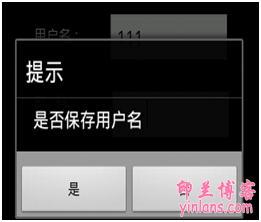
注册页面二:zhuce.xml布局文件代码如下:
<?xml
version=“1.0”
encoding=“utf-8”?>
<AbsoluteLayout
android:id=“@+id/widget0”
android:layout_width=“fill_parent”
android:layout_height=“fill_parent”
xmlns:android=“http://schemas.android.com/apk/res/android”>
<TextView
android:id=“@+id/widget31”
android:layout_width=“wrap_content”
android:layout_height=“wrap_content”
android:text=“用户名:“
android:layout_x=“40px”
android:layout_y=“40px”>
</TextView>
<AutoCompleteTextView
android:id=“@+id/name2”
android:layout_width=“140px”
android:layout_height=“wrap_content”
android:text=“”
android:textSize=“18sp”
android:layout_x=“120px”
android:layout_y=“40px”
android:singleLine=“true”>
</AutoCompleteTextView>
<TextView
android:id=“@+id/widget33”
android:layout_width=“wrap_content”
android:layout_height=“wrap_content”
android:text=“密
码:“
android:layout_x=“40px”
android:layout_y=“100px”>
</TextView>
<EditText
android:id=“@+id/pass2”
android:layout_width=“140px”
android:layout_height=“wrap_content”
android:text=“”
android:textSize=“18sp”
android:layout_x=“120px”
android:layout_y=“100px”
android:singleLine=“true”
android:password=“true”>
</EditText>
<TextView
android:id=“@+id/widget33”
android:layout_width=“wrap_content”
android:layout_height=“wrap_content”
android:text=“确认密码:“
android:layout_x=“40px”
android:layout_y=“160px”>
</TextView>
<EditText
android:id=“@+id/pass3”
android:layout_width=“140px”
android:layout_height=“wrap_content”
android:text=“”
android:textSize=“18sp”
android:layout_x=“119px”
android:layout_y=“160px”
android:singleLine=“true”
android:password=“true”>
</EditText>
<Button
android:id=“@+id/suc”
android:layout_width=“60px”
android:layout_height=“wrap_content”
android:text=“注册“
android:layout_x=“80px”
android:layout_y=“220px”>
</Button>
<Button
android:id=“@+id/exit”
android:layout_width=“60px”
android:layout_height=“wrap_content”
android:text=“返回“
android:layout_x=“220px”
android:layout_y=“220px”>
</Button>
</AbsoluteLayout>
注册页面:Regin.java代码如下:
import java.io.BufferedReader;
import java.io.File;
import java.io.FileNotFoundException;
import java.io.FileOutputStream;
import java.io.FileReader;
import java.io.IOException;
import java.io.PrintStream;
import java.io.RandomAccessFile;
import java.util.ArrayList;
import android.app.Activity;
import android.app.AlertDialog;
import android.content.DialogInterface;
import android.content.Intent;
import android.os.Bundle;
import android.view.View;
import android.view.View.OnClickListener;
import android.widget.ArrayAdapter;
import android.widget.AutoCompleteTextView;
import android.widget.Button;
import android.widget.EditText;
import android.widget.Toast;
public class Regin extends Activity {
private AutoCompleteTextView name2;
private ArrayAdapter aa;
public void onCreate(Bundle savedInstanceState) {
super.onCreate(savedInstanceState);
setContentView(R.layout.zhuce);
final EditText pass2 = (EditText) this.findViewById(R.id.pass2);
final EditText pass3 = (EditText) this.findViewById(R.id.pass3);
name2 = (AutoCompleteTextView) this.findViewById(R.id.name2);
// name2.setAdapter(aa);
final Button suc = (Button) this.findViewById(R.id.suc);
final Button exit = (Button) this.findViewById(R.id.exit);
// 实现注册按钮
suc.setOnClickListener(new OnClickListener() {
public void onClick(View v) {
// TODO Auto-generated method stub
if (!(name2.getText() + “”).equals(“”)
&& !(pass2.getText() + “”).equals(“”)&& !(pass3.getText() + “).equals(“”)) {
if((pass2.getText() + “”).equals((pass3.getText() + “”))){
ArrayList<String> list = readFile();
boolean flag=false;
while (!list.isEmpty()) {
String all = list.get(0);
String user = all.substring(0, all.indexOf(“|”));
if ((name2.getText() + “”).equals(user)) {
Toast.makeText(Regin.this, “该用户名已注册!”,
Toast.LENGTH_SHORT).show();
name2.setText(“”);
pass2.setText(“”);
pass3.setText(“”);
flag=true;
break;
} else {
list.remove(0);
}
}
if(list.isEmpty()&&flag==false){
String na = name2.getText() + “|” + pass2.getText()
+ “\n”;
File file = new File(“/sdcard/names.txt”);
try {
RandomAccessFile raf = new RandomAccessFile(
file, “rw”);
raf = new RandomAccessFile(file, “rw”);
raf.skipBytes((int) file.length());
raf.writeBytes(na);
raf.close();
} catch (FileNotFoundException e) {
// TODO Auto-generated catch block
e.printStackTrace();
} catch (IOException e) {
// TODO Auto-generated catch block
e.printStackTrace();
}
//init();
Toast.makeText(Regin.this, “注册成功!请返回登录或继续注册”,
Toast.LENGTH_SHORT).show();
name2.setText(“”);
pass2.setText(“”);
pass3.setText(“”);
}
}else{
Toast.makeText(Regin.this, “密码和确认密码不一致!”,
Toast.LENGTH_SHORT).show();
}
} else {
Toast.makeText(Regin.this, “用户名、密码确认密码不能为空!”,
Toast.LENGTH_SHORT).show();
}
}
});
// 实现返回按钮
exit.setOnClickListener(new OnClickListener() {
public void onClick(View v) {
// TODO Auto-generated method stub
Intent in = new Intent(Regin.this, LoginActivity.class);
startActivity(in);
}
});
}
private ArrayList<String> readFile() {
ArrayList<String> array = new ArrayList<String>();
File file = new File(“/sdcard/names.txt”);
try {
FileReader fr = new FileReader(file);
BufferedReader br = new BufferedReader(fr);
String line = br.readLine();
while (line != null) {
array.add(line);
line = br.readLine();
}
br.close();
} catch (FileNotFoundException e1) {
// TODO Auto-generated catch block
e1.printStackTrace();
} catch (IOException e) {
// TODO Auto-generated catch block
e.printStackTrace();
}
System.out.println(array);
return array;
}
}
注册页面如图:
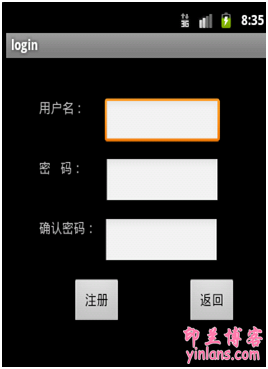
注册页面功能解析:1.注册的用户名不能相同,密码和确认密码必须一致。否则会弹出【密码和确认密码不一致】对话框。2.注册成功后,会把用户名和密码保存到names.txt里。
用户显示页面三:show.xml布局代码如下:
<?xml
version=“1.0”
encoding=“utf-8”?>
<AbsoluteLayout
android:id=“@+id/widget0”
android:layout_width=“fill_parent”
android:layout_height=“fill_parent”
xmlns:android=“http://schemas.android.com/apk/res/android”>
<ListView
android:layout_width=“fill_parent”
android:id=“@+id/vshow”
android:layout_height=“wrap_content”
android:layout_x=“0dip”
android:layout_y=“68dip”></ListView>
<Button
android:text=“退出“
android:layout_height=“36px”
android:id=“@+id/show”
android:layout_width=“60px”
android:layout_x=“250dip”
android:layout_y=“10dip”></Button>
<TextView
android:layout_height=“50px”
android:text=“当前用户“
android:id=“@+id/view”
android:layout_width=“wrap_content”
android:layout_x=“10dip”
android:layout_y=“10dip”></TextView>
</AbsoluteLayout>
用户显示Show.java代码如下:
package com.yinlan.login;
import java.io.BufferedReader;
import java.io.File;
import java.io.FileNotFoundException;
import java.io.FileReader;
import java.io.IOException;
import java.io.RandomAccessFile;
import java.util.ArrayList;
import android.app.Activity;
import android.app.AlertDialog;
import android.content.DialogInterface;
import android.content.Intent;
import android.os.Bundle;
import android.view.View;
import android.view.View.OnClickListener;
import android.widget.ArrayAdapter;
import android.widget.Button;
import android.widget.ListView;
import android.widget.TextView;
import android.widget.Toast;
public class Show extends Activity {
public void onCreate(Bundle savedInstanceState) {
super.onCreate(savedInstanceState);
setContentView(R.layout.show);
final TextView view=(TextView) this.findViewById(R.id.view);
final ListView vshow=(ListView) this.findViewById(R.id.vshow);
final Button bshow=(Button) this.findViewById(R.id.show);
Intent intent=this.getIntent();
view.setText(view.getText()+intent.getStringExtra(“loginUser”));
ArrayList<String> users=readFile();
for(int i=0;i<users.size();i++){
users.set(i, “用户名:”+users.get(i).replace(“|”, “\n密码:”));
}
String[] namesAll=new String[users.size()];
users.toArray(namesAll);
ArrayAdapter<String> aad = new ArrayAdapter<String>(this,
android.R.layout.simple_expandable_list_item_1,namesAll );
vshow.setAdapter(aad);
bshow.setOnClickListener(new OnClickListener() {
public void onClick(View v) {
// TODO Auto-generated method stub
AlertDialog.Builder ab = new AlertDialog.Builder(
Show.this);
ab.setMessage(“确定退出吗?”);
ab.setTitle(“提示”);
ab.setPositiveButton(“确定”,
new DialogInterface.OnClickListener() {
public void onClick(DialogInterface dialog,
int which) {
// TODO Auto-generated method stub
Intent in=new Intent(Show.this,LoginActivity.class);
startActivity(in);
}
}).setNegativeButton(“取消”,
new DialogInterface.OnClickListener() {
public void onClick(DialogInterface dialog,
int which) {
// TODO Auto-generated method stub
dialog.dismiss();
}
});
ab.show();
}
});
}
private ArrayList<String> readFile(){
ArrayList<String> array=new ArrayList<String>();
File file=new File(“/sdcard/names.txt”);
try {
FileReader fr=new FileReader(file);
BufferedReader br=new BufferedReader(fr);
String line=br.readLine();
while(line!=null){
array.add(line);
line=br.readLine();
}
br.close();
} catch (FileNotFoundException e1) {
// TODO Auto-generated catch block
e1.printStackTrace();
} catch (IOException e) {
//TODO Auto-generated catch block
e.printStackTrace();
}
System.out.println(array);
return array;
}
用户显示图:

页面显示功能解析:1.当你登录成功后,转到当前用户界面,当前用户显示的是你的用户名;
2.退出按钮,退出到登陆页面;
3.显示的用户名和密码是从names.txt文件中读取出来的。
No Responses To This Post So Far(Rss)