java虚拟机创建失败
八月十七日 星期五 下午
今天在公司闲的头疼,中午睡了会起来一看,大家还在睡,该上班了都没有要醒的意思。毕竟咱是新人,不敢比啊。然后我就打开博客看看(好久都没有更新了),说我机器上的浏览器低,让下载新版本。我就下载安装。安装完最后重新启动才能生效。由于我的大意,没有正确关闭eclipse。重新启动后,双击eclipse就出现了下面的情况。我菜鸟啊,一出英文我就蒙。至少这个错误我还能知道是java虚拟机创建失败。
版本是:eclipse-jee-helios-SR1-win32.zip
ADT是:ADT-17.0.0
我的jdk版本是:1.6.0_02
解压后启动,发现弹出提示框“ Failed to create the Java Virtual Machine”
针对这个问题在网上寻找解决方案。找到几个,全是Ctrl c/v,不带半句解释。
后来,靠着差强人意的有限英语水平,在eclipse官网的论坛搜索,发现此问题是一bug。
“The Java bug was closed for voting and comments at 6969236 on the Java BugParade because the change has been reverted; the related Eclipse bug report is open for oting and comments at bug 319514. ”-引用eclipse官网
在修复版本推出之前它提供了一个解决方法:
打开eclipse目录下的eclipse.ini文件,修改–launcher.XXMaxPermSize属性,其中此属性有两处
-startup
plugins/org.eclipse.equinox.launcher_1.2.0.v20110502.jar
–launcher.library
plugins/org.eclipse.equinox.launcher.win32.win32.x86_1.1.100.v20110502
-product
org.eclipse.epp.package.jee.product
–launcher.defaultAction
openFile
–launcher.XXMaxPermSize
256M
-showsplash
org.eclipse.platform
–launcher.XXMaxPermSize
256m
–launcher.defaultAction
openFile
-vmargs
-Dosgi.requiredJavaVersion=1.5
-Xms40m
-Xmx512m
将其值改为128m即可,如下。(事实上,只改后面一个就可以,启动eclipse时以后者为准)
-startup
plugins/org.eclipse.equinox.launcher_1.2.0.v20110502.jar
–launcher.library
plugins/org.eclipse.equinox.launcher.win32.win32.x86_1.1.100.v20110502
-product
org.eclipse.epp.package.jee.product
–launcher.defaultAction
openFile
–launcher.XXMaxPermSize
256M
-showsplash
org.eclipse.platform
–launcher.XXMaxPermSize
128m
–launcher.defaultAction
openFile
-vmargs
-Dosgi.requiredJavaVersion=1.5
-Xms40m
-Xmx512m
然后就可以成功启动。
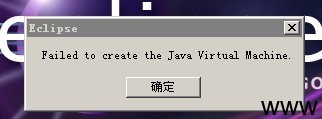
2 Responses To This Post So Far(Rss)